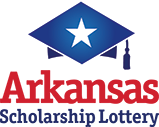- Games
- About Us
- Arkansas Scholarship Lottery Information
- Claim Prize
- The Club
- Winners
- MEDIA
- Media Information
- Scholarships
Arkansas Scholarship Lottery Help
Troubleshooting
Our troubleshooting section is broken down into categories, containing frequently asked questions. Click on the category name to see all questions.
Technical Issues
Information related to general problems accessing the system.
Technical Issues
Information related to general problems accessing the system.
Computer issues of all types can be very frustrating. Please be assured that we work very hard on our software to create the best, most trouble-free experience for you that we can.
However, problems may stem from your computer or your Internet connection, both of which are beyond our control. Your computer specifications, the number of programs that you are running, presence of spyware or adware, or the speed of your internet connection can all contribute to technical difficulties.
Below are some common technical issues that we can try to help you troubleshoot.
I am having problems logging in. What's wrong?
There are a number of possible causes for issues logging in to our Rewards site
Caps lock on: It is important to note that passwords are case-sensitive and having the caps-lock key on by accident is one of the most likely causes of an incorrect password error.
Cookies are not enabled: Our websites use cookies in order to keep track of your login state and cookies must be enabled on your browser for the site to function properly.
To check if cookies are enabled:
Chrome
- Click the Customize and control Google Chrome menu button in the upper right-hand corner of the browser bar.
- Click Settings.
- Scroll down to the Privacy and security section.
- Click Site Settings.
- Click Cookies and site data.
- In the Privacy and security section, click Content Settings.
- Click the slider to "Allow sites to save and read cookie data (recommended)."
For additional help with Chrome, click "Help" in your browser menu or please see Google's support.
Edge
- Click the Settings and more button in the upper right-hand corner of the browser bar.
- Click Settings.
- Click Privacy & security.
- In the Cookies section, click "Don't block cookies".
For additional help with Edge, click Help & Support > Help in your browser menu or please see Microsoft's Support.
Firefox
- Click the Open menu button Menu icon in the upper right-hand corner of the browser bar.
- Click Options.
- Click Privacy & Security.
- In the "Enhanced Tracking Protection" section, select Standard.
For additional help with Firefox, click "Help" in your browser menu or please see Mozilla's Support.
Safari
- Click Safari > Preferences.
- Click on the Privacy tab.
- In the "Cookies and website data" section, make sure that "Block all cookies" is unchecked.
- Close the Preferences window.
For additional help with Safari, click "Help" in your browser menu or please see Apple's Support.
Cache/Cookies needs to be cleared.
There could be a conflict with your cached version of the site and any new version we may have released. Clear your cache and then try logging in again.
To clear your cache, click into your browser and then press CTRL + SHIFT + DELETE simultaneously on the keyboard to open the appropriate window. From there you should be able to delete your cache and cookies for a given time-range.
Note, clearing cookies will cause you to be logged out of most sites, requiring the user to re-login.
Supported Browsers
Our site works on most browsers and platforms, we highly recommend that you use the latest version of your browser's software for speed, access, and security reasons.
Internet Explorer 11 and below are no longer supported. Internet Explorer users are highly recommended to upgrade to Microsoft Edge, Firefox or Chrome browsers.
Supported Devices
Our website can be navigated via all desktop computers as well as tablets and mobile phones running Apple's IOS or Android operating systems. For best results on a mobile device, we highly recommend downloading our app that is optimized specifically for mobile device use.
Hide Technical Issues